Beginner’s Guide: How to Start Using AI in 1 Hour or Less
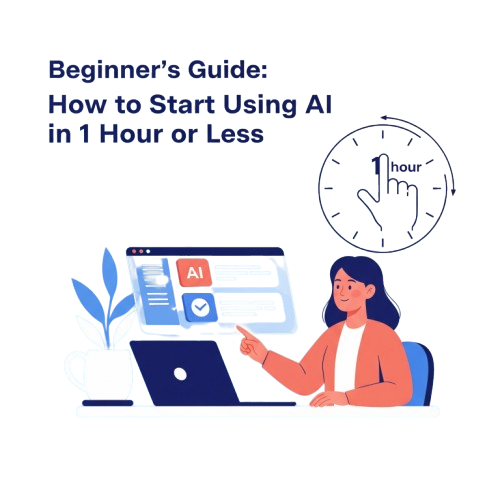
Artificial Intelligence (AI) sounds futuristic, but here’s the truth: you don’t need coding skills or a tech background to use it. In fact, if you’ve ever typed into Google or used autocomplete in your phone, you’ve already used AI.
The good news? You can learn how to start using AI in less than an hour — and this guide will show you how.
In this article, we’ll cover:
- What AI actually means (in plain English)
- Why it’s useful for beginners and small business owners
- The best beginner-friendly tools to get started
- Step-by-step instructions you can try right away
What is AI (in Simple Words)?
AI is just software that can “think” and “act” like a helper. Instead of doing everything manually, AI tools can:
- Write text for you
- Create designs
- Fix your writing mistakes
- Organize your tasks
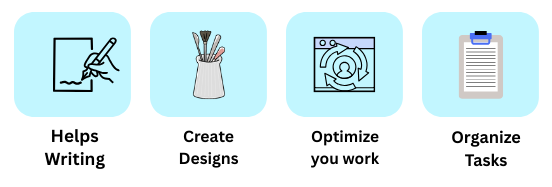
Think of AI as a digital assistant that’s always available — no technical skills required.
Why Learn How to Use AI Now?
- Save Time: Finish tasks in minutes instead of hours.
- Save Money: No need to hire for every small job.
- Stay Ahead: Competitors and entrepreneurs are already using AI daily.
- Simple to Start: Most tools are beginner-friendly, with free plans.
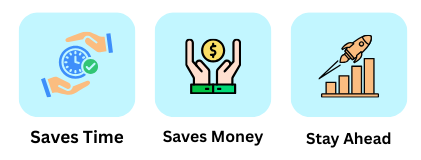
How to Start Using AI in 1 Hour (Step-by-Step)
New to AI and not sure where to start? This step-by-step guide shows how you can begin using AI in just 1 hour—no technical skills needed.
Tool 1 – ChatGPT (For Writing & Ideas)
- What it does: Writes blog posts, social media captions, product descriptions, and more.
- Why it’s beginner-friendly: You just type your question, and it responds instantly.
- How to get started:
- Go to chat.openai.com
- Create a free account
- Try: “Write a thank-you email to a new customer.”
From Idea to Answer: How to Prompt ChatGPT
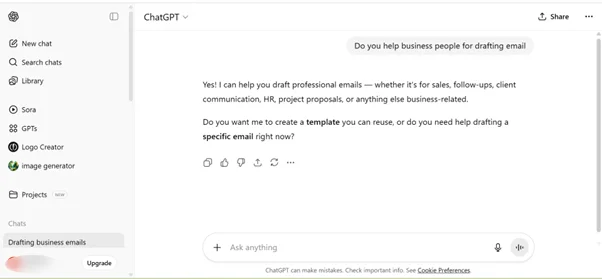
Tool 2 – Canva (For Design with AI Help)
- What it does: Creates social media graphics, flyers, and even presentations.
- Why it’s beginner-friendly: Drag-and-drop editor + built-in AI “text to image.”
- How to get started:
- Sign up free at canva.com
- Choose a template
- Try the “Magic Design” feature or “Text to Image” to create custom visuals
Effortless Logo Design: Create Stunning Business Logos with Canva AI
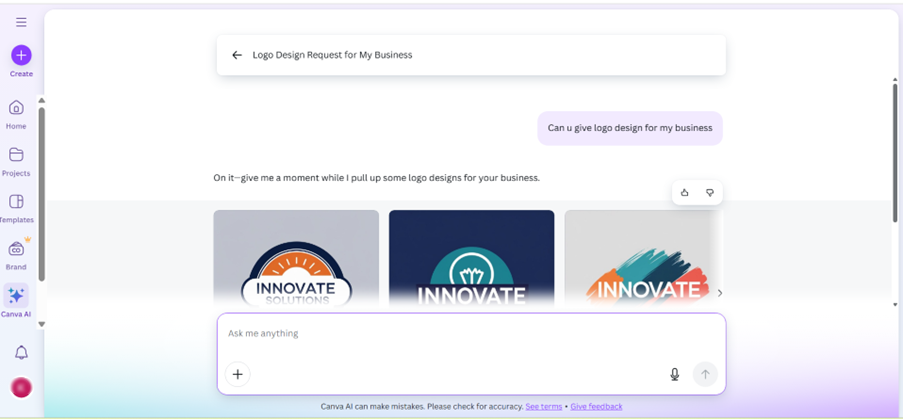
Tool 3 – Grammarly (For Polishing Your Writing)
- What it does: Corrects grammar, spelling, and improves clarity.
- Why it’s beginner-friendly: Works automatically in your browser or Word.
- How to get started:
- Install the Grammarly Chrome extension
- Start writing an email or document
- Watch Grammarly highlight and fix mistakes
Personalize Grammarly for Your Goals and Readers
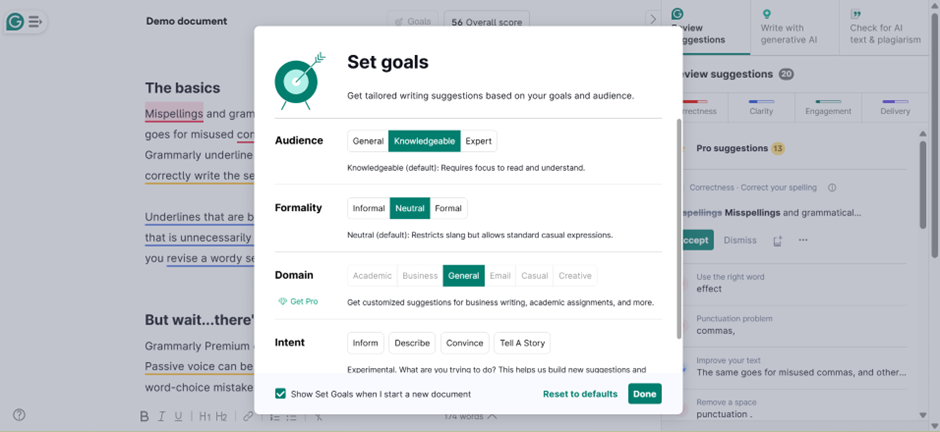
Common Beginner Mistakes with AI
- Expecting AI to do 100% of the work (you still need to edit).
- Trying too many tools at once (stick to 1–2 first).
- Writing short prompts like “write blog” instead of detailed instructions.
Tips for Getting the Most Out of AI Tools
- Start small: use AI for one simple task today.
- Use clear instructions (“Write a 100-word introduction for a blog about AI for beginners”).
- Always review AI’s output before publishing.
- Bookmark your favorite tools to build a starter toolkit.
Takeaway
Learning how to get started using AI doesn’t have to be complicated. By trying just 2–3 beginner-friendly tools like ChatGPT, Canva, and Grammarly, you’ll see real results in under an hour.
👉 Recommended next to know : The Mindset Shift: Stop Doing Everything Manually to keep building your AI journey step by step.
FAQs
-
How can a beginner start using AI?
Start with free, easy tools like ChatGPT for writing and Canva for design. No technical skills required.
-
What is the simplest AI tool to use?
ChatGPT is the easiest — you just type your request in plain English.
-
Do I need to pay to use AI tools?
No. Many tools like ChatGPT (free plan), Canva, and Grammarly have free versions.
-
How long will it take to get started?
You can sign up and start experimenting in less than an hour.
-
Can AI really save time for beginners?
Yes — AI automates small daily tasks like writing, designing, and editing, giving you hours back every week
-
How do I get started with AI as a small business owner?
Start with one or two beginner-friendly tools that solve a real business problem. For example, use ChatGPT for writing emails and posts or Canva AI for social media design. You don’t need coding skills or advanced training to see results.
-
Can I use AI for free?
Yes. Many AI tools have free versions or trials (e.g., ChatGPT free plan, Canva’s free AI features). You can test them before upgrading to paid versions
-
What is the best AI tool for beginners in business?
For small business owners, ChatGPT (writing help) and Canva AI (design help) are two of the easiest tools to start with. Both save time and improve your daily work immediately.
-
Is AI hard to learn for non-technical people?
No. Modern AI tools are built to be user-friendly. If you can use email or social media, you can use AI. Most tools work with simple text prompts or drag-and-drop interfaces.
-
How much does AI cost for a small business?
Basic tools are free. Paid plans usually start from $10–$30/month. Think of it like hiring a “digital assistant” that works 24/7 for a fraction of the cost.
-
How can I use AI in my business every day?
AI can help you:
Write emails & product descriptions
Create marketing posts and ads
Design graphics & presentations
Automate scheduling & reminders
Generate customer support replies -
What AI jobs or skills should small business owners know?
You don’t need to become an AI expert. Focus on learning how to give clear prompts, use basic automation tools, and apply AI in your workflow (sales, marketing, customer service).
-
Can AI really save me time as a small business owner?
Yes. Even 15–30 minutes a day using AI for repetitive tasks (emails, posts, reports) can save you 5–10 hours per week, letting you focus on growth and clients.
-
Do I need to hire someone to set up AI for my business?
Not at all. Most AI tools are plug-and-play. You can start by yourself with free tutorials and simple prompts. Later, if you want custom automation, you might consider expert help.
